Sling TV Review (2022): What We Like & Dislike After 7 Years of Using It

Are you thinking about trying Sling TV? Wondering if it’s worth the money? Want to see how it compares to other streaming services out there?
I’ve been using Sling TV since it first came out, and in this in-depth Sling TV review, I’m going to share everything you need to know to decide if it’s right for you.
As a sports fan who has used Sling TV for 7 years now (and who uses/tests all of the other live streaming services as well), I’m very familiar with the platform’s benefits as well as some of its drawbacks.
Because this is a sports-focused site, I’ll be talking a lot about how Sling TV relates to sports fans specifically. But I’ll also touch on the other channels and features that Sling offers so that you can see the whole picture, whether you’re a sports fan or not.
Here’s what I’ll cover in this Sling TV review:
- What is Sling TV?
- What Channels Does Sling TV Offer?
- What Does Sling TV Offer for Sports Fans?
- What Devices is Sling TV Available On?
- What Other Features Does Sling TV Offer?
- How Does Sling TV Actually Work?
- How Much Does Sling TV Cost?
- How Does Sling TV Pricing Compare to Other Pay TV Services?
- Sling TV’s Pros & Cons
- FAQ
- Is Sling TV Worth It?
Keep reading for my full 2022 Sling TV review…
What is Sling TV?
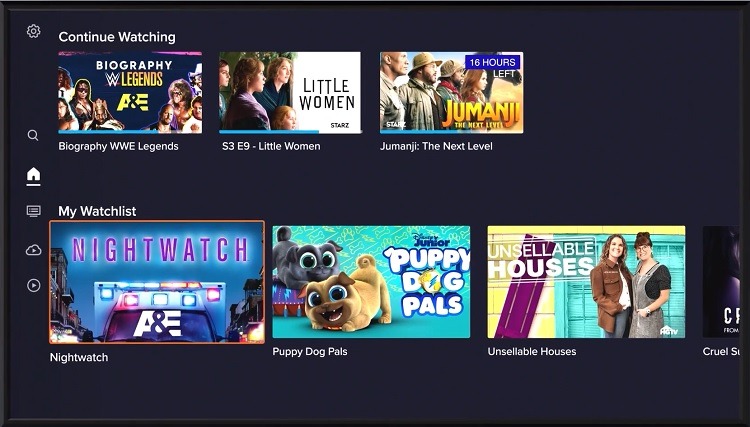
Sling TV is a streaming service that offers live and on-demand TV programming from a variety of networks, including ESPN, CNN, Disney Channel, and dozens of others, all at a fraction of the price of cable TV.
Unlike traditional cable or satellite TV packages, Sling TV does not require a contract, making it an ideal option for cord-cutters or those who want to save money on their monthly TV bill.
In addition, Sling TV offers a variety of flexible subscription plans, allowing users to customize their viewing experience to suit their needs.
Whether you’re looking for live sports or family-friendly entertainment, Sling TV has something for everyone.
What Channels Does Sling TV Offer?
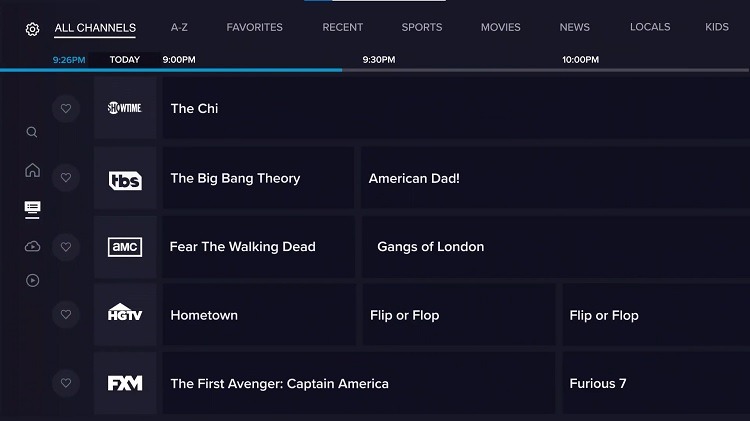
Sling TV offers a huge channel lineup, but what makes it different from other pay TV or live TV streaming services is that they offer numerous slim bundles that you can combine to create a somewhat tailored package to fit your interests.
To start, you’ll have to choose from one of the two base plans (or you can get them both at a discounted rate). See the full Sling TV channel lineup for each plan below:
Sling Orange (Base Plan, $35/month)
The Sling Orange base package contains the following channels:
- A&E
- AMC
- AXS TV
- BBC America
- BET
- Bloomberg Television
- CNN
- Cartoon Network
- Cheddar
- Comedy Central
- Comet
- Disney Channel
- EPIX Drive-In
- ESPN
- ESPN2
- ESPN3 (airs a range of extra sports content, including any sporting events airing on ABC)
- Food Network
- Freeform
- Fuse
- HGTV
- History Channel
- IFC
- Investigation Discovery
- Lifetime
- Local Now
- MotorTrend
- Nick Jr.
- Stadium
- TBS
- TNT
- Travel Channel
- Vice
Sling Blue (Base Plan, $35/month)
The Sling Blue base package contains the following channels:
- A&E
- AMC
- AXS TV
- BBC America
- BET
- Bloomberg Television
- Bravo
- Cartoon Network
- Cheddar
- CNN
- Comedy Central
- Comet
- Discovery Channel
- E!
- Epix Drive-In
- Food Network
- Fox (some local markets)
- Fox News
- Fox Sports 1
- Fuse
- FX
- HGTV
- HLN
- History Channel
- IFC
- Investigation Discovery
- Lifetime
- Local Now
- MSNBC
- NBC (some local markets)
- NFL Network
- National Geographic
- Nick Jr.
- SYFY
- Stadium
- TBS
- TLC
- TNT
- Travel Channel
- truTV
- USA
- Vice
Sling Orange vs Blue
The main difference between Sling Orange and Sling Blue is that the Orange package contains ESPN/Disney channels while Blue contains the various FOX (and FOX Sports) and NBC channels. Additionally, Blue carries NFL Network.
It’s worth noting that you can combine Orange and Blue (regularly $35 each on their own) for $50 a month.
Add-On Channel Packages
Once you’ve chosen your base package(s), you also have the option of adding on various genre-specific mini-channel bundles and premium channels at an additional monthly cost.
The specific channels included in each add-on package can vary depending on which base plan you’ve chosen. Things can get a little confusing here, but I’ll try my best to explain it clearly.
- Sports Extra Orange ($11/month)–ACC Network, ACC Network Extra, beIN Sports, ESPNU, ESPNews, Longhorn Network, MLB Network, MLB Network Strike Zone, NBA TV, NHL Network, Pac 12 Network, SEC Network, SEC Network+, Tennis Channel
- Sports Extra Blue ($11/month)–beIN Sports, Big Ten Network, FS2, Golf Channel, MLB Network, MLB Network Strike Zone, NBA TV, NHL Network, NFL RedZone, Olympic Channel, Pac-12 Network, Tennis Channel
- Comedy Extra ($6/month)–CMT, FETV, GSN, Laff, Logo, MTV, MTV2, Paramount Network, Revolt, truTV, TV Land
- Heartland Extra ($6/month)–American Heroes Channel, Destination America, Great American Country Family, Great American Country Living, INSP, Nat Geo Wild (Blue package only), Outdoor Channel, PixL, Pursuit, RFD-TV, Sportsman Channel, The Cowboy Channel, World Fishing Network
- Hollywood Extra ($6/month)–Cinemoi, FX Movie Channel (Blue package only), FXX (Blue package only), GRIT, HDNet Movies, Heroes & Icons, REELZ, Start TV, SundanceTV, Turner Classic Movies
- Kids Extra ($6/month)–Boomerang, BabyTV, duckTV, NickToons, TeenNick
- Lifestyle Extra ($6/month)–Cooking Channel, FYI, Hallmark Channel, Hallmark Drama, Hallmark Movies & Mysteries, Lifetime Movie Network, Magnolia Network, Oxygen (Blue package only), VH1, WE TV
- News Extra ($6/month)–BBC World News, CGTN, CNBC (Blue package only), Euronews, Fox Business (Blue package only), France 24 (Blue package only), HLN (Orange package only), Law & Crime Trial Network, NDTV 24×7 (Blue package only), News18, NewsMaxTV, NewsNation, RT America, Science Channel, Weather Nation
- AMC Plus ($7/month)–AMC Plus, IFC Films Unlimited, Shudder, Sundance Now
- Epix ($5/month)–Epix, Epix 2, Epix Drive-In, Epix Hits
- Showtime ($10/month)–Showtime, Showtime 2, Showtime x BET, Showtime Extreme, Showtime Family, Showtime Next, Showtime Showcase, Showtime West, Showtime Women
- Starz ($9/month)–Starz, Starz Comedy, Starz Edge, Starz Encore, Starz Kids and Family, Starz West
Sling TV also offers a number of live TV Spanish add-ons, including these packages:
- Best of Spanish TV (22 channels)
- México (13 channels)
- Sudamérica (13 channels)
- Centroamérica (3 channels)
- Caribe (9 channels)
- España (4 channels)
And lastly, you can add on the following channels individually to your package a la carte:
- Acorn ($6/month)
- ALLBLK ($5/month)
- BET+ $10/month)
- CineFest ($5/month)
- CineMoi ($3/month)
- Cocina ON ($3/month)
- Comedy Dynamics ($5/month)
- CONtv ($5/month)
- CuriosityStream ($3/month)
- Docurama ($5/month)
- DOGTV ($5/month)
- Dove Channel ($5/month)
- DOX ($3/month)
- FlixLatino ($3/month)
- Gallery by SLING scapes ($5/month)
- Grokker ($7/month)
- Hallmark Movies Now ($6/month)
- Here TV ($8/month)
- Hopster ($5/month)
- IFC Films Unlimited ($6/month)
- Kartoon Channel! ($4/month)
- Magellan TV ($5/month)
- Magnolia Selects ($5/month)
- Monsters & Nightmares ($3/month)
- Noggin ($8/month)
- Outside TV Features ($5/month)
- PANTAYA ($6/month)
- PlayKids ($5/month)
- Qello Concerts by Stingray ($8/month)
- ScreamFlix ($3/month)
- Shudder ($6/month)
- SonyLIV ($6/month)
- Stingray Karaoke ($7/month)
- Sundance Now ($7/month)
- TasteMade+ ($3/month)
- True Royalty TV ($6/month)
- TumbleBooks ($5/month)
- UP Faith & Family ($5/month)
- VSiN ($4/month)
- Warrior & Gangsters ($3/month)
Sling also offers two bigger bundles that combine several of the above add-on packages at a discounted rate:
- Total TV Deal ($21/month) – Includes all of the main Sling genre-specific channel packages: Sports Extra, Comedy Extra, Kids Extra, News Extra, Lifestyle Extra, Hollywood Extra, and Heartland Extra. It also includes DVR Plus, which upgrades your cloud DVR storage from 50 hours to 200 hours. This gives you $45 worth of channels and features at a savings of $24 a month.
- 4 Extras Deal ($13/month) – You can get 4 of Sling TV’s most popular add-on bundles with this deal: Kids, News, Lifestyle, and Comedy. At $13 a month, that’s a savings of nearly 50% off if you purchased each package separately.
What Does Sling TV Offer for Sports Fans?
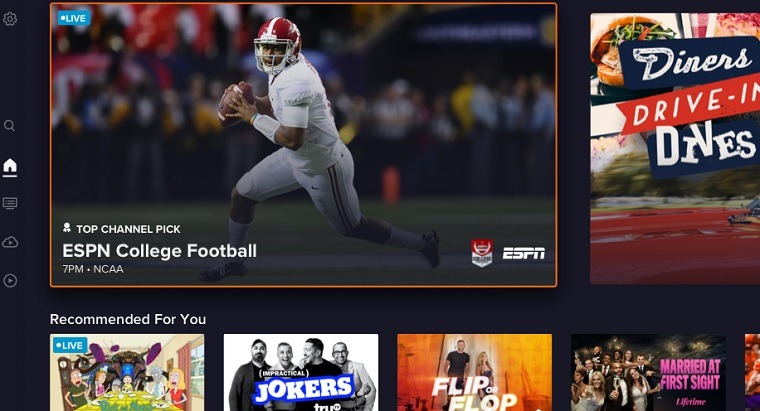
Sling TV offers a good selection of live TV channels for sports fans, particularly on a national level.
While I’ve listed all of the different sports channels above available on the Sling TV app, I’d like to break things down a little further here and analyze how Sling really fares as a sports streaming app.
If you’re looking to watch NFL online or college football, you’ll have most channels you need to keep up with the action on the weekends. CBS is the one major exception here, but that’s also a free over-the-air channel you can get with an HD antenna.
If you’re a baseball fan, you’ll be able to keep up with the national TV games airing on ESPN, TBS, and MLB Network, but if you’re wanting to follow your local team all throughout the season, Sling TV isn’t a great choice as it doesn’t carry regional sports networks.
If you’re a basketball fan, you’ll be able to watch the national TV games airing on ESPN, ABC/ESPN3, TNT, and NBA TV, but if you’re wanting to follow your local team all season long, Sling TV isn’t a great choice as it doesn’t carry regional sports networks.
If you’re a hockey fan, you’ll be able to watch the national TV games airing on NHL Network, ESPN networks, and Turner channels, but if you’re wanting to follow your local team all throughout the season, Sling TV isn’t a great choice as it doesn’t carry regional sports networks.
Sling TV does offer some good options for fans of other sports, including golf, tennis, and soccer.
All in all, I’d say that Sling TV is a good choice for the typical sports fan who wants to keep up with their daily sports news and the big national TV games airing throughout the week in the major American sports.
What Devices is Sling TV Available On?

You can stream Sling TV on just about any device these days, making it one of the most accessible live TV streaming services out there.
Here are all of the different devices you can watch Sling TV on currently:
- TVs & Streaming Players: AirTV Mini, Amazon Fire TV, Android TV/Google TV, Apple TV, Chromecast, Cox, Evoca, Google Nest, LG, Oculus, Portal, Roku, Samsung, Tivo Stream, Vizio, Xfinity
- Mobile Devices & Computers: Amazon Fire tablets, Android mobile devices, Chrome, iPhone, iPad, MAC, Windows 10
- Gaming Consoles: Xbox Series X|S
The only significant devices that Sling TV isn’t compatible with are Playstation and Nintendo consoles.
What Other Features Does Sling TV Offer?
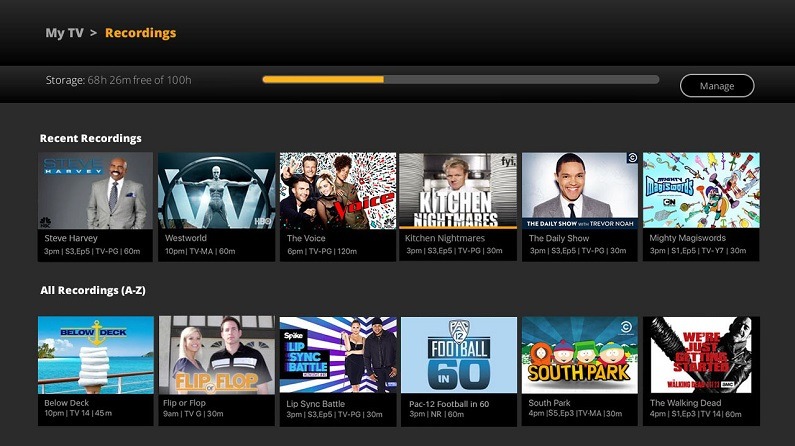
Now that you know about the channels and devices carried on Sling TV’s live TV streaming service, let’s look at some of the other features it offers.
Cloud DVR
Every Sling TV subscription includes 50 hours of cloud DVR storage automatically. This is a great feature to have if you want to record live TV and watch it back later at your convenience.
If you want more storage space, you can upgrade to the 200-hour Cloud DVR Plus plan for an additional $5 per month.
Simultaneous Streams
If you live with other people who will also want to use Sling TV, their simultaneous streams allowance is useful.
Depending on the package you choose, you could have up to 4 simultaneous streams at the same time on your account:
- Sling Orange allows just one stream at a time
- Sling Blue allows up to three streams at a time
- Sling Orange + Sling Blue allows up to four streams at a time
The major exception here to point out is that you can’t stream ESPN on more than one device at the same time.
On-Demand TV Shows & Movies
In addition to live TV, Sling TV also offers a decent selection of on-demand TV shows and movies.
Most channels included in your package will have a selection of on-demand content that you can watch at any time.
Sling TV also has some channels that are entirely on-demand, like AMC Plus, Shudder, and others.
If you want to watch something that’s not included in your package, you can always rent or buy it through Sling TV’s on-demand store.
TV Everywhere App Authentication
As a Sling TV user, you can also access even more content by using your login to authenticate many TV Everywhere apps offered by the channels in your package.
Not all cable channels offer a TV Everywhere app, but here are the ones that you can access with your Sling account if you have the right package:
- beIN SPORTS
- Bravo
- CNBC
- Disney
- E!
- EPIX
- ESPN
- FOX Business
- FOX Network
- FOX News
- FOX Sports
- Freeform
- FX
- FXM
- Globoplay
- Golf Channel
- Longhorn Network
- MSNBC
- National Geographic
- NBA TV
- NBC
- NBC Sports
- NBC UNIVERSO
- NFL Network
- Olympic Channel
- Oxygen
- REELZ
- SHAHID
- SYFY
- TV5 Monde Plus
- USA
How Does Sling TV Actually Work?
If you’re new to using live streaming services, you might be wondering just how Sling TV works.
Sling TV is super easy to use, and it doesn’t require any tech skills.
Below, I’ll go over how to sign up for Sling TV and how to use the Sling TV app.
How to Sign Up for Sling TV
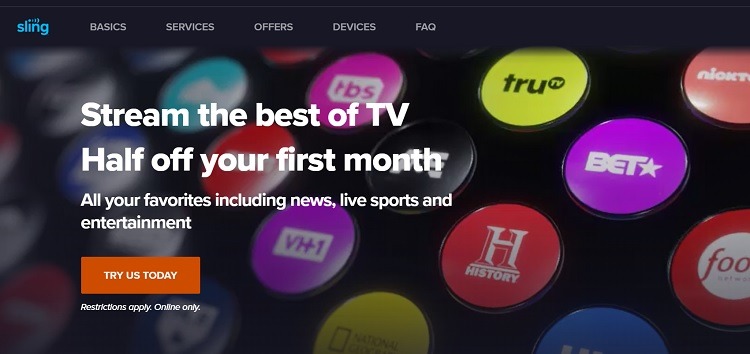
Signing up for Sling is super fast and easy. Here’s all you have to do:
- Click here to visit the Sling website
- Click the “Try Us Today” button on the homepage
- Register your email address and create a password
- Choose the channel packages and features you want
- Complete the checkout process
That’s all there is to signing up for Sling TV! Once you have your account, you can now download the Sling app on whatever devices you want (streaming players, smart TVs, mobile devices, computers, etc.), sign in, and start watching live TV!
How to Use Sling TV
While the Sling TV interface has changed (and improved!) a bit over the years, it’s still largely been the same for most of the past 7 years since it launched as the first in the live TV streaming market.
For those who are only used to the old school cable and satellite TV interfaces, there might be a slight learning curve, but overall, watching live TV and on-demand content with Sling is pretty intuitive.
To use Sling TV, you just need an internet connection and a device to watch it on.
The two main things you need to know how to do are:
- Browse the channel guide and find something to watch
- Start watching a live TV channel or on-demand TV show or movie
Let’s go over each of these in more detail.
Browsing the Sling TV Channel Guide
The first thing you need to do when you open up Sling TV is choose what you want to watch.
To do this, you’ll use the channel guide. There are two different guides: Grid Guide or Channels Guide.
Depending on the device you’re using, the Guide tab might display both of the guides.
On other devices, the Guide tab displays the Grid Guide, while the Channels tab displays the Channels Guide.
As you can see below, the Grid Guide is very much like your traditional cable or satellite TV guide interface:

The Channel Guide on Sling is a ribbon-style, side-scrolling guide that you gives you a wider look into the live TV and on-demand options offered by each channel. It looks like this:
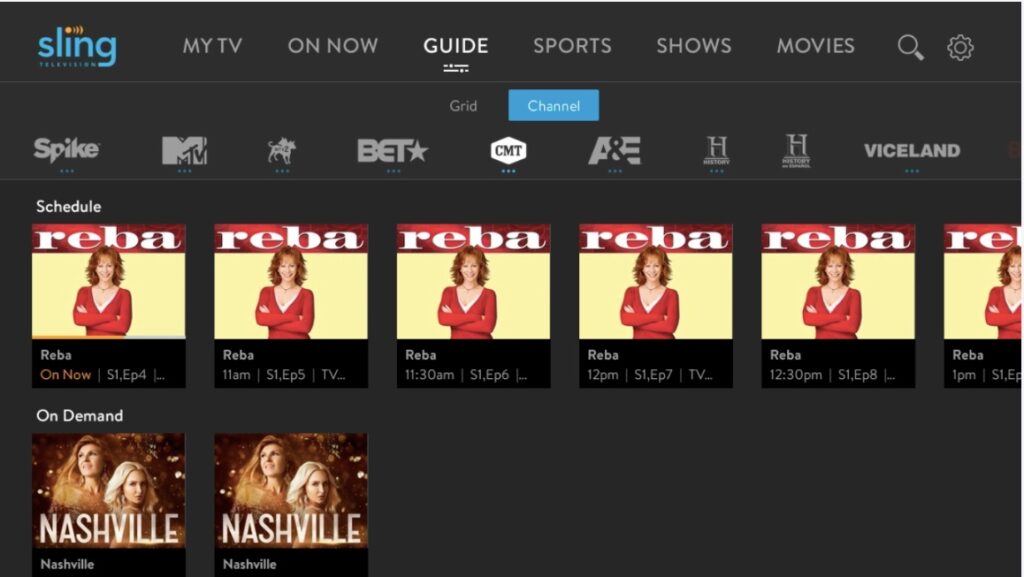
You also have the option whenever you’re watching live TV to pull up a mini guide that is basically a condensed version of the ribbon-style Channel Guide displaying along the bottom portion of the screen and allowing you to scroll sideways through the different channels.
How Much Does Sling TV Cost?
Sling TV pricing starts at $35 a month for each of its base packages — Sling Orange and Sling Blue. You can also combine the two packages together (Sling Orange-Blue) for a total of $50 a month.
Once you have your base package, you then have option of adding more live TV channels with the various add-on bundles Sling offers, most of which are around $6 a month, as detailed above.
A few things to point out:
- Sling TV normally offers some sort of discount for the first month of service. Currently, you can get 50% off your first month.
- There’s no contract so you can cancel any time.
- Sling TV regularly runs special deals that let you get a heavily discounted or even free streaming device when you pay ahead for 3 months of service.
- Sling TV doesn’t offer a free trial at this time. They used to offer a 7-day free trial and later a 3-day free trial, but they’ve done away with both of those for the time being.
How Does Sling TV Pricing Compare to Other Pay TV Services?
At $35 a month to start, Sling TV is the most affordable sports streaming service out there today, and it’s way cheaper than cable TV which now has an average bill of over $100 a month.
Here’s a look at the pricing for other popular live streaming services:
- fuboTV pricing–Plans start at $69.99/month. See our fuboTV review.
- Hulu + Live TV pricing–Plans start at $69.99/month. See our Hulu Live review to learn more.
- YouTube TV pricing–Plans start at $65/month. See our YouTube TV review to learn more.
- DIRECTV STREAM pricing–Plans start at $69.99/month. See our DIRECTV STREAM review to learn more.
- Vidgo pricing—Plans start at $59.99/month. See our Vidgo review to learn more.
The only live TV streaming service that’s cheaper than Sling is Philo TV, but that platform doesn’t carry any sports channels at all.
Sling TV is the most affordable live TV streaming service that carries the major sports networks.
Sling TV’s Pros & Cons
So, after 7 years of using Sling on just about every device out there, what are some of the good and bad things about it?
PRO: Sling TV is the most affordable live TV streaming service
There’s just no getting around it, when it comes to price, Sling TV wins hands down.
No other live TV streaming service comes close to matching its $35 a month starting price (Philo is cheaper but doesn’t have any sports channels).
This makes Sling an excellent option for cord-cutters who are on a budget and still want to watch live TV.
CON: Sling packages might be confusing to some
Cord-cutters who are new to streaming might find Sling’s packaging a little confusing at first.
The main issue is that there are two base packages (Sling Orange and Sling Blue) and each one has a different lineup of channels.
So, if you want the maximum number of channels, you have to get both, and then there are all of the different add-ons.
Personally, I like it as it kind of allows you to create an a la carte type channel lineup, but some people have definitely remarked that it’s confusing and overwhelming.
PRO: Sling has almost all of the major pay TV channels
Cable TV cord-cutters who are looking to replace their cable service with a live TV streaming service will be happy to know that Sling offers almost all of the same channels they’re used to watching, like ESPN, Fox Sports, HGTV, AMC, FX, USA Network, TNT, TBS, CNN, and a whole lot more.
The only notable exceptions are CBS, ABC, and HBO, but for the most part, when it comes to the big national channels, Sling has almost all of them.
CON: Sling doesn’t have a great selection of local channels or regional sports channels
This is a big one, especially if you’re a sports fan.
While Sling TV does offer ESPN and some of the other major networks, it’s light on local channels (CBS, FOX [only available in select markets], NBC [only available in select markets], etc.) and regional sports networks (RSNs).
If you want to watch your local news or see your home team play, then you’ll likely be disappointed with Sling.
PRO: Available on almost all devices
You can watch Sling on just about every device, including smart TVs/streaming players (AirTV Mini, Amazon Fire TV, Android TV/Google TV, Apple TV, Chromecast, Cox, Evoca, Google Nest, LG, Oculus, Portal, Roku, Samsung, Tivo Stream, Vizio, Xfinity), mobile devices & computers (Amazon Fire tablets, Android mobile devices, Chrome, iPhone, iPad, MAC, Windows 10), and gaming consoles (Xbox Series X|S).
FAQ
What is Sling TV?
Sling TV is a live TV streaming service that offers cord-cutters an alternative to cable TV. Starting at just $35 a month, it’s one of the most affordable live TV streaming services on the market today.
What channels does Sling TV have?
Sling TV offers a wide variety of popular pay TV channels, including ESPN, Fox Sports, HGTV, AMC, FX, USA Network, TNT, TBS, CNN, and more.
How much does Sling TV cost?
Sling TV’s base packages start at just $35 a month.
What devices can I use to watch Sling TV?
You can watch Sling TV on just about every device, including smart TVs/streaming players, mobile devices & computers, and gaming consoles.
Can I watch local channels on Sling TV?
Sling’s selection of local channels is pretty limited:
Local Fox channels are available in limited markets, including Houston, Detroit, Chicago, New York, Philadelphia, Washington DC, Atlanta, Phoenix, Seattle, Los Angeles, Orlando, Tampa Bay, St. Petersburg, Gainesville, Milwaukee, Minneapolis/St. Paul, Dallas/Ft. Worth, Austin, San Francisco, Oakland, and San Jose.
Local NBC channels are available in limited markets, including Dallas/Ft. Worth, New York, Philadelphia, Washington DC, Los Angeles, Chicago, Boston, Miami/Ft. Lauderdale, Hartford/New Haven, San Francisco, Oakland, San Jose, and San Diego.
While ABC isn’t technically available on Sling TV, you can watch any sporting events that air on ABC (college football, NBA, etc.) on ESPN3 which is available on Sling Orange.
Is Sling TV Worth It?
Sling TV is a great value for cord-cutters who want to watch live TV without all of the hassle and expense of a cable subscription.
Starting at just $35 per month, Sling TV gives you access to lots of popular pay TV channels, including ESPN, AMC, CNN, HGTV, and more.
Plus, there are no contracts and no hidden fees, so you can cancel anytime.
And if you want even more content, you can add on optional channel packages for an additional fee.
With Sling TV, you can watch what you want, when you want, without all of the hassles of traditional television. That’s why we think it’s well worth the price for most people.
Having said that, if you’re someone who needs regional sports networks to follow your local MLB, NBA, or NHL team throughout the season, Sling TV probably isn’t worth it for your specific needs.
Want to try Sling for yourself to see how you like it?
Click here to get 50% off your first month today.
Have any questions about our Sling TV review? Leave a comment below and we’ll help you out.




